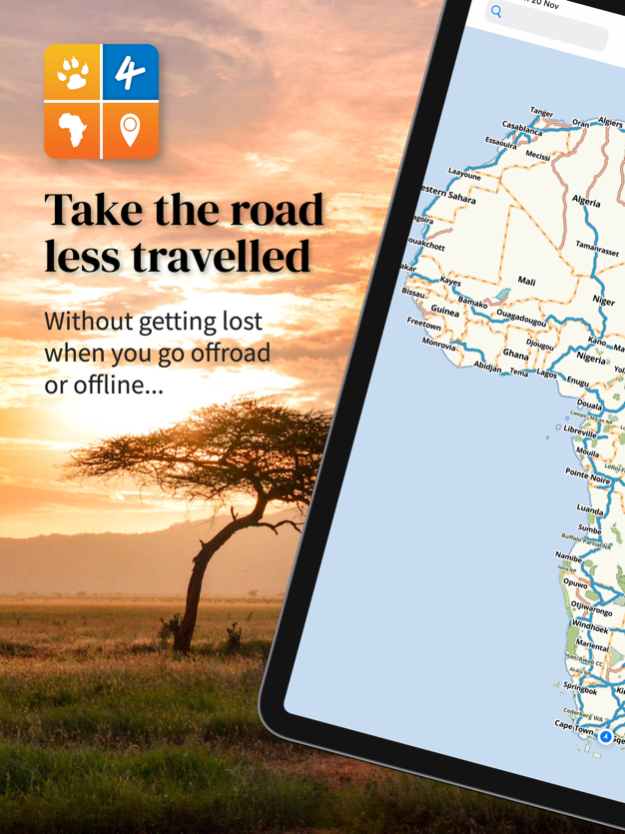Tracks4Africa Guide 2.2.11
Continue to app
Free Version
Publisher Description
Welcome to the most detailed travel guide for overland travel in Africa. This offline app offers a great map and huge amount of detailed places of interest for planning your next safari. Your GPS location will ensure you stay orientated while using the app on your self-drive trip.
Try it out
The app contains samples of the map and guide information, which can be upgraded to full country maps and guides.
How does it work?
This is not a routing/navigation app. The app aims to bring you offline access (i.e. no internet connection required) to the following:
• A detailed map of the country or region you purchase. The country map roughly corresponds to a 1:1 000 000 paper map in terms of its detail and will allow you to view the map at different zoom levels. The map works similar to a web map with the difference being that all information is installed on your device. It contains place names like cities, towns and villages together with a detailed road and track network. It also shows you all protected areas such as national parks and game reserves together with relevant background data such as rivers, mountains and major attractions.
• A detailed guide with the following categories: Places (cities, towns, etc), Attractions & Activities, Parks, Scenic, Camps, Lodging, Food & Drink, Fuel, Shopping, Services and More (miscellaneous points of interest). The guide information is linked to a location on the map and will display as a pin on the map for you to know where it is in reference to where you are.
The app will display a map of the country or region and allow you to switch on different categories of points of interest. You can also search for specific places by name. The map search is location sensitive, i.e. results will be relative to the centre of the map.
Your position, determined from your iPhone or iPad’s location service, will display on the map so you can accurately orientate yourself on the map. As you drive, your location will update on the map so you always know where you are. (iPhone or iPad with GPS required)
The search functionality is linked to the guide categories. For example, if you need to find a campsite, simply switch on the Camps category. Immediately all campsites around you will display on the map and you can click on them for more information. Otherwise, if you know the name of a campsite, enter it into the search block and relevant results will be filtered.
What kind of information can you expect?
Apart from the categories already mentioned, points of interest will have associated information such as a description, contacts details, facilities and activities and some places will have photos. Have a look at the sample data in the free app to get an idea of what we offer.
What about updates?
Guide and Map content is updated once a quarter, and available for download if you have purchased the relevant guide.
Talk to us
We sincerely would like to hear what you think of the app. If you place a comment, question or suggestion in the review section, we cannot reply to you. So please drop us a line so we can engage and learn what you would like to see in subsequent releases of our app. You can contact us at sales@tracks4africa.co.za or via our Facebook page: facebook.com/Tracks4Africa.
Apr 20, 2024
Version 2.2.11
This version addresses several issues reported, especially when running on iPad.
About Tracks4Africa Guide
Tracks4Africa Guide is a free app for iOS published in the Reference Tools list of apps, part of Education.
The company that develops Tracks4Africa Guide is Tracks4Africa. The latest version released by its developer is 2.2.11.
To install Tracks4Africa Guide on your iOS device, just click the green Continue To App button above to start the installation process. The app is listed on our website since 2024-04-20 and was downloaded 7 times. We have already checked if the download link is safe, however for your own protection we recommend that you scan the downloaded app with your antivirus. Your antivirus may detect the Tracks4Africa Guide as malware if the download link is broken.
How to install Tracks4Africa Guide on your iOS device:
- Click on the Continue To App button on our website. This will redirect you to the App Store.
- Once the Tracks4Africa Guide is shown in the iTunes listing of your iOS device, you can start its download and installation. Tap on the GET button to the right of the app to start downloading it.
- If you are not logged-in the iOS appstore app, you'll be prompted for your your Apple ID and/or password.
- After Tracks4Africa Guide is downloaded, you'll see an INSTALL button to the right. Tap on it to start the actual installation of the iOS app.
- Once installation is finished you can tap on the OPEN button to start it. Its icon will also be added to your device home screen.